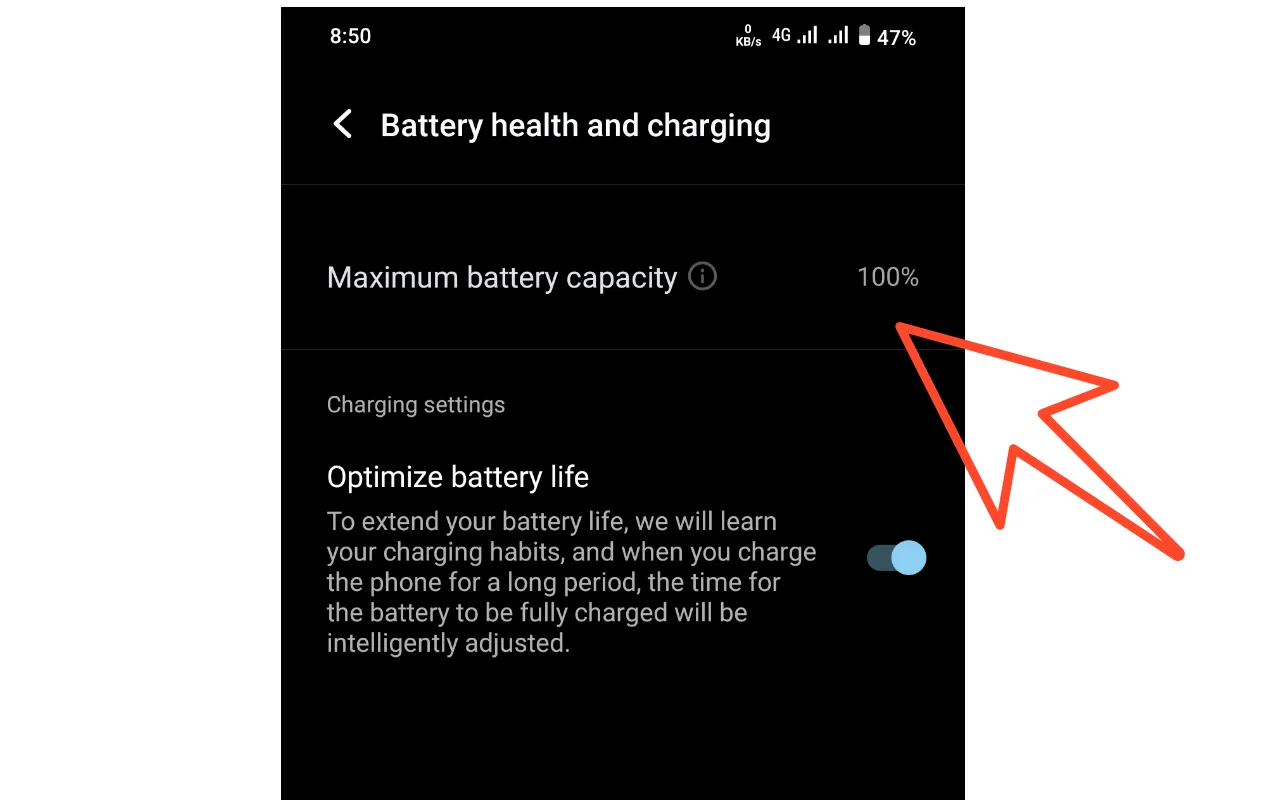Battery health is a very important thing for a phone. Especially phone battery backup depends on phone battery health. This battery health feature was first employed in the iPhone. Battery health could not be checked especially in Android smart phones.
Different third party apps used to be used to check battery help on Android phones. This has been going on for a long time. But the latest Google's Pixel phones have launched the option to check battery help. It even shows how many times the battery has been charged and discharged.
How to check battery health? On your vivo and iqoo smartphones.
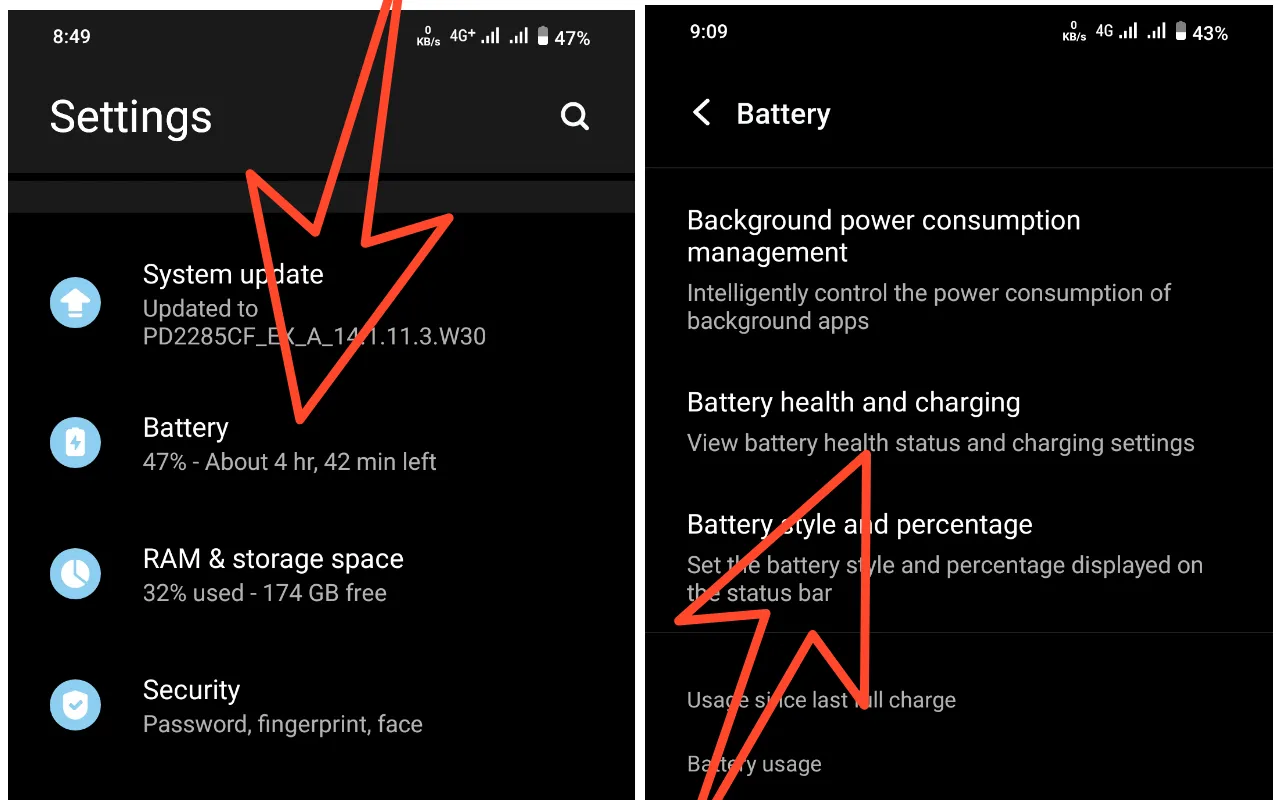
– After entering the settings option of your phone, go to the battery setting.
– Battery health and charging (View battery health status and charging settings) option will be found in the battery settings. You can see the battery health by clicking on it.
- You see there it is written "Maximum battery capacity" that is basically the maximum capacity of the battery or battery health.
Many vivo or IQOO smartphones may not have the battery health option. Because, your phone software is not updated to Funtouch OS 14.
Those who have not updated their phone software. They can be updated. And those whose phone software Funtouch OS 14 has not been updated. They have to turn on the trial version. The trial version will be updated after clicking on update now.
Watch trial version phone software update tutorial here . Will it damage the phone? There will be no damage to the phone for the trial version. I also turned on the trial version, updated the set, there was no problem. Even if you don't want to update like this, there is no problem, after a few days the update will arrive on everyone's phone. After the update you will get this feature on all phones.