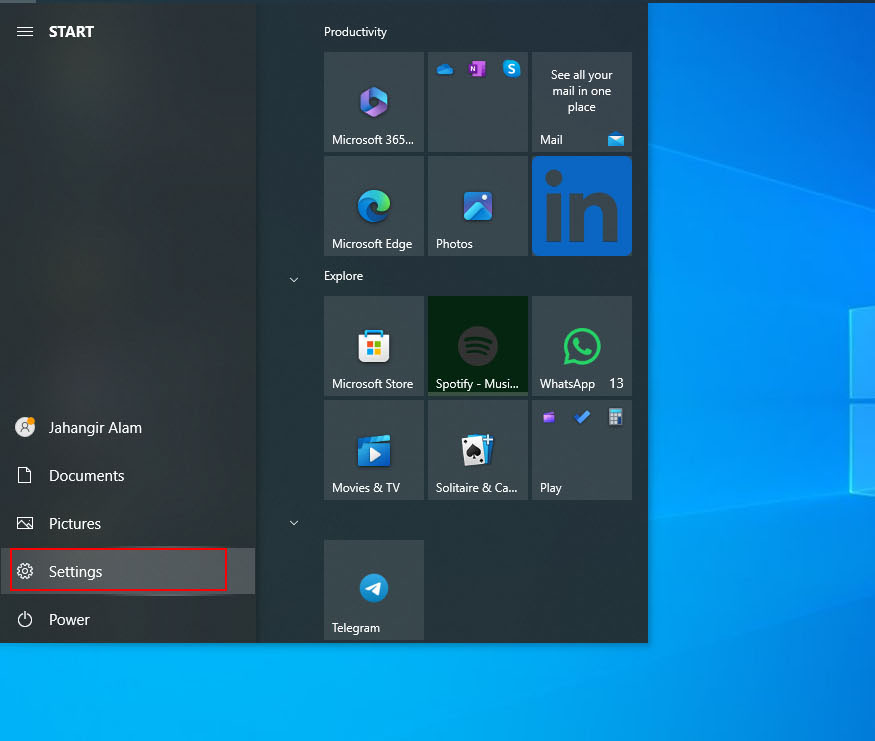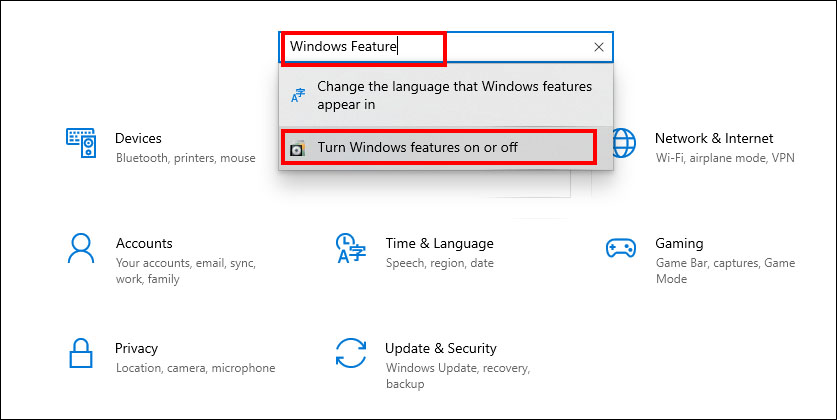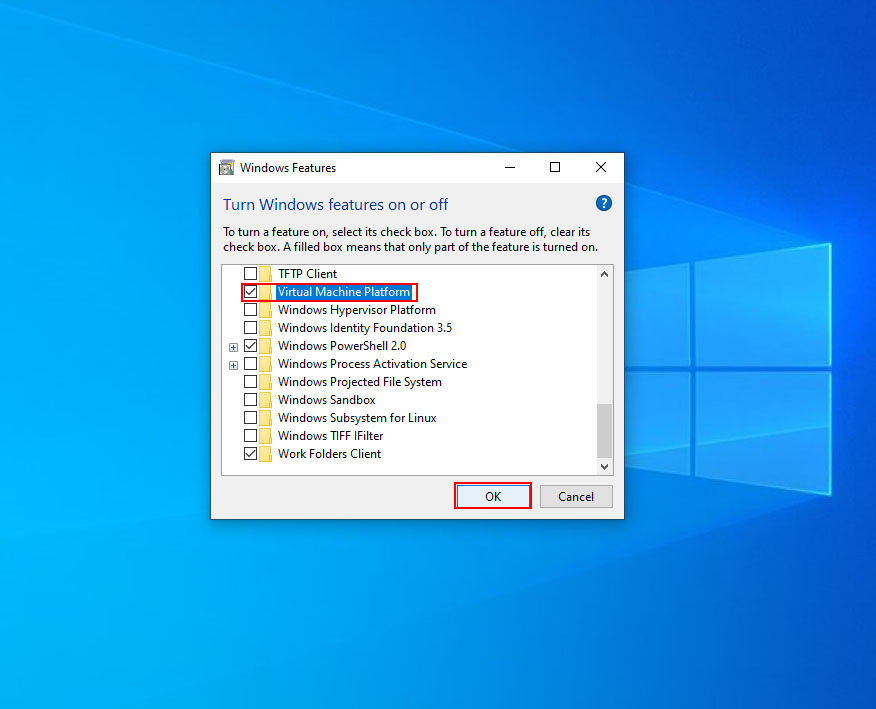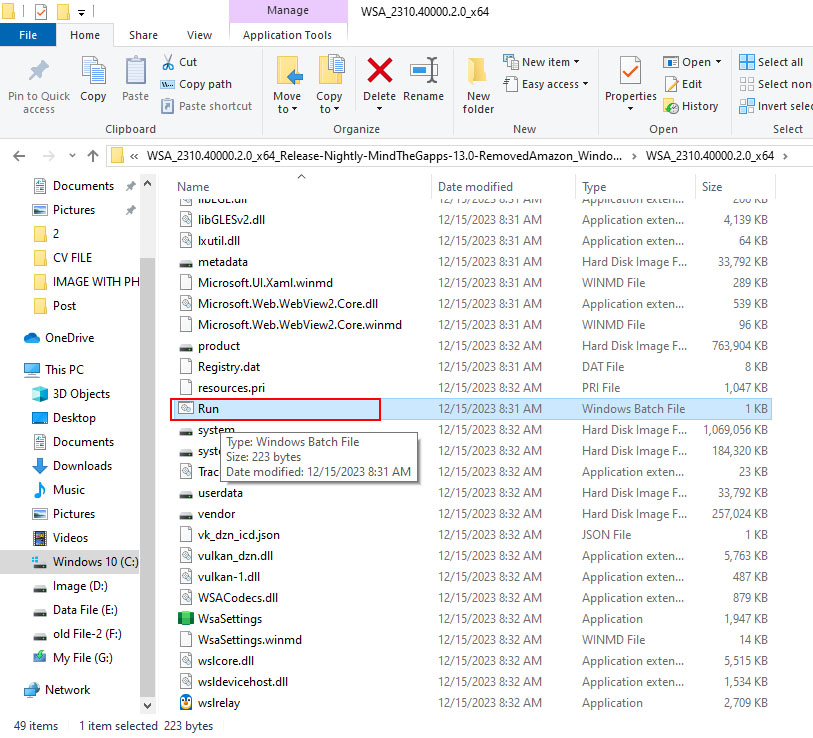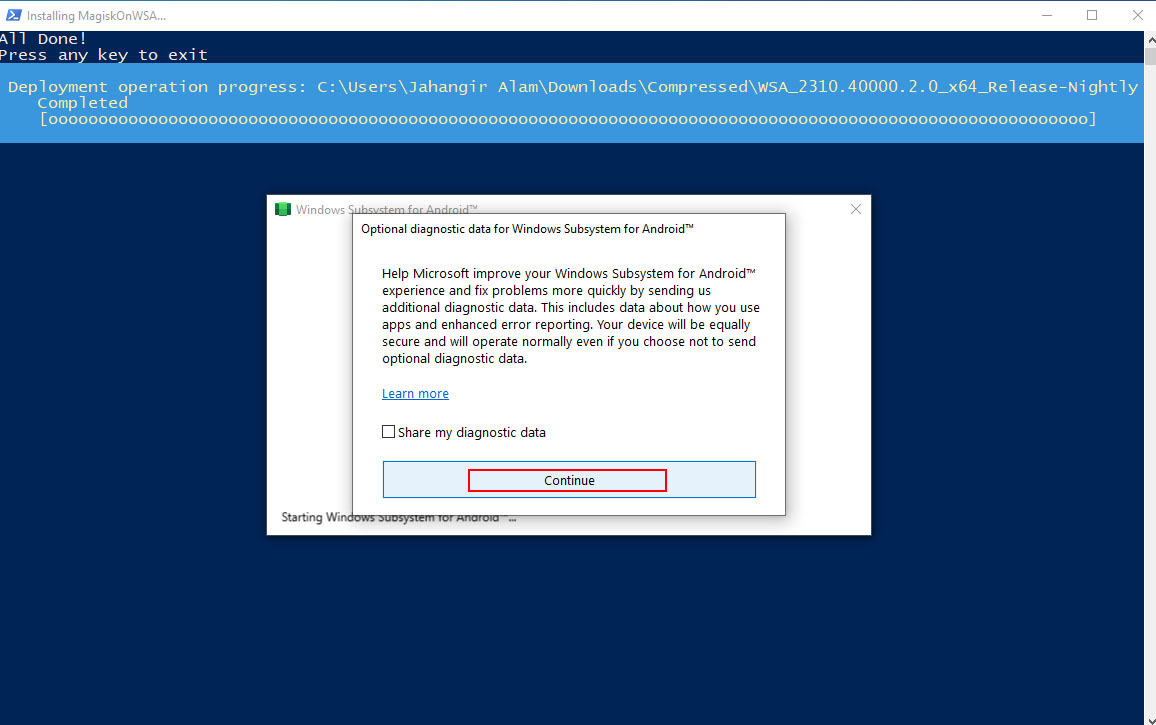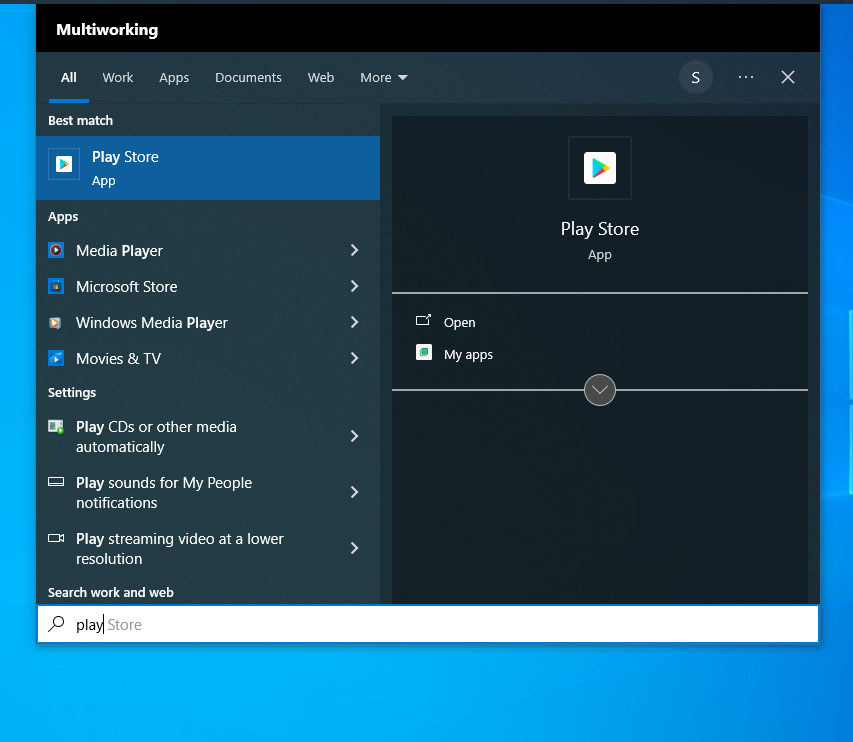Assalamu Alaikum Wa Rahmatullahi Wa Barakatuh. I hope you are healthy by the grace of God. Alhamdulillah I am also healthy.
As always, today I came with a nice trick for you. I hope you will like it.
[Note: This trick is only applicable for Windows 10 or Windows 11]
I will show this trick on Windows 10. If you want, you can install it on Windows 11 in the same way. So without further ado let's get started.
First, press Windows Bottom from your keyboard and click on Settings.
Then write Windows Features in the box above and click there.
After opening the Features option, scroll down a bit, click on the Virtual Machine Platform check box, click OK and restart your PC.
After opening the piece, download the file given below. [Links have changed, if not working please contact in comments or Telegram]
I have given the direct download link so that you don't have to suffer. You can use the manual download link below the post.
Windows 10
Windows 11
Extract the downloaded file with 7zip or WinRAR . Once extracted, you will see a file called Run, click on it and wait for a while.
During installation, you will see some popup messages, continue them.
Once installed, go to Program File and search by writing Play Store, then you can see it.
Now open Play Store using your email password as usual.
Don't forget to like thinking about the pain. thank you